Saltcorn 0.8.1 - User groups, caching, popup settings
Published on
Saltcorn 0.8.1 contains several minor feature enhancements and usability improvements:
Easy user groups: there are now further settings and options for each table to help you generate ownership formulae. Ownership is used if you need to deviate from the role-based table permissions. The simplest case is when a table has a key to the user who is the owner, but sometimes you need a more flexible approach based on an ownership formula. The new facilities help you to create the right ownership formulae.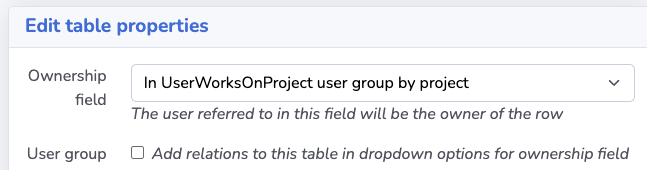
Firstly, you can inherit the ownership condition from another table based on a foreign key relationship, for instance if you have a Project table and a Task table where tasks each have a key to Project table, select “inherit from project” on the Task table to get the same ownership as on the Project table. Secondly, you can declare that some tables are user groups, in which case more options will appear in the ownership dropdowns. For instance if you have a structure where you have multiple users working on multiple projects specified by a join table called UserWorksOnProject, declare this join table as a user group and in the project ownership you will be able to select ownership by belonging to this user group.
Chat access by role: previously, to participate in a real-time chat room there had to be a specific table indicating the participants. Now you can omit specifying the table and simply grant access by role. This is useful if you are creating a chat room in which you would like everyone to be able to participate.
Caching: there is now a setting for caching duration of public content including the main html file. This allows you to use a caching service such as cloudflare to cache all content, if you are running a high traffic site. TL;DR: Saltcorn is now web scale.
Popup settings: in the view edit form there is now a section for popup appearance, where you can specify the title and the popup width if this view is shown in a pop-up, as well as saving indicator (see below).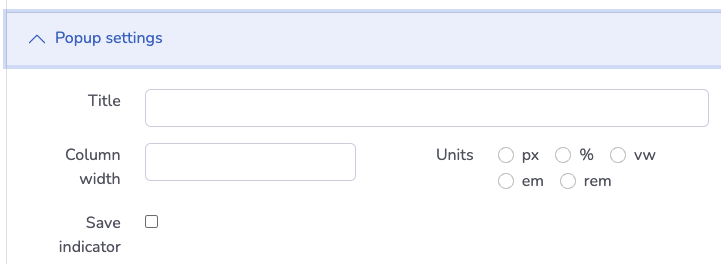
Save indicator: administrators forms now get a little icon indicating when content is being autosaved. You can also enable this for autosave forms shown to the users. Forms showing in cards can have this enabled in the card settings in the builder and for pop-ups this is a pop-up setting in the view edit. 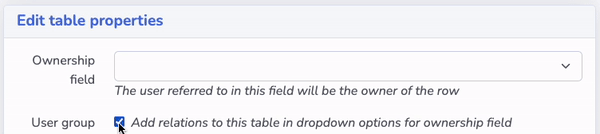
NPM modules: you can now specify a list of NPM modules that should be available in code actions.
Dynamic fieldview configuration: in very large Saltcorn applications with many tables and table relationships, the list configuration became slow due to the many possibilities for field view configuration in joinfields. The settings forms are now fetched as needed from the server and therefore much faster.